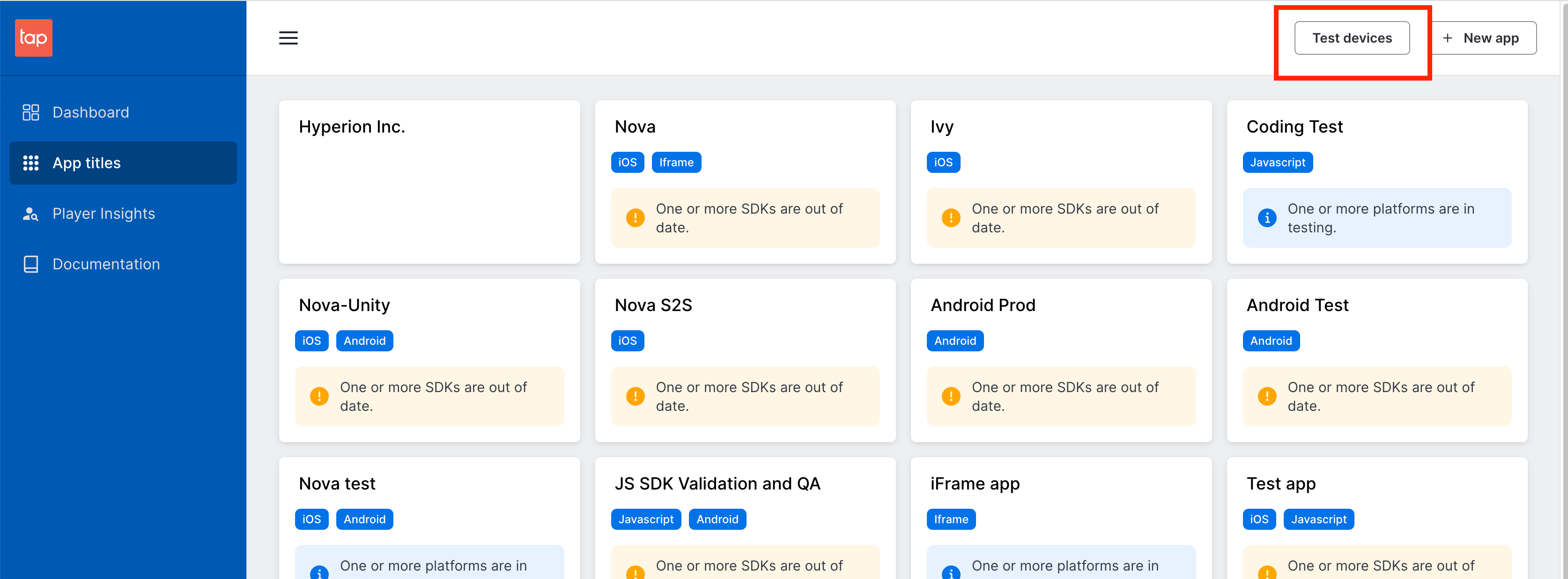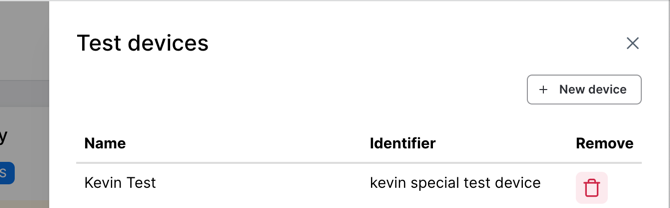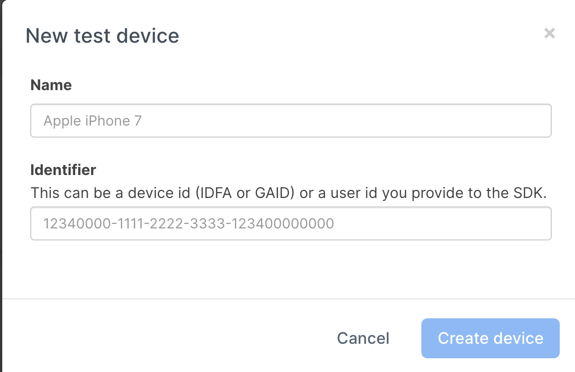Test Users and Devices
Test users allow you to test your integration before going live. Configure them in the "Test Devices" section of the TapResearch dashboard.
Adding a Test Device
- Navigate to App Titles → Test Devices
- Click the "New Device" button (highlighted below)
- Enter the device information
Device identifier options:
- Device ID (iOS IDFA or Android Advertising ID)
- User identifier used to initialize the SDK