Alternate orientation handling
If you are in a situation where enabling portrait for iPhone is not possible in Xcode's project settings you can use this alternate method for allowing portrait for the TapResearch iOS SDK. This assumes you are not using a SceneDelegate.
1. Set allowed orientations.
In the Xcode project editor's "General" tab set the required orientations in the "Deployment Info" secton.
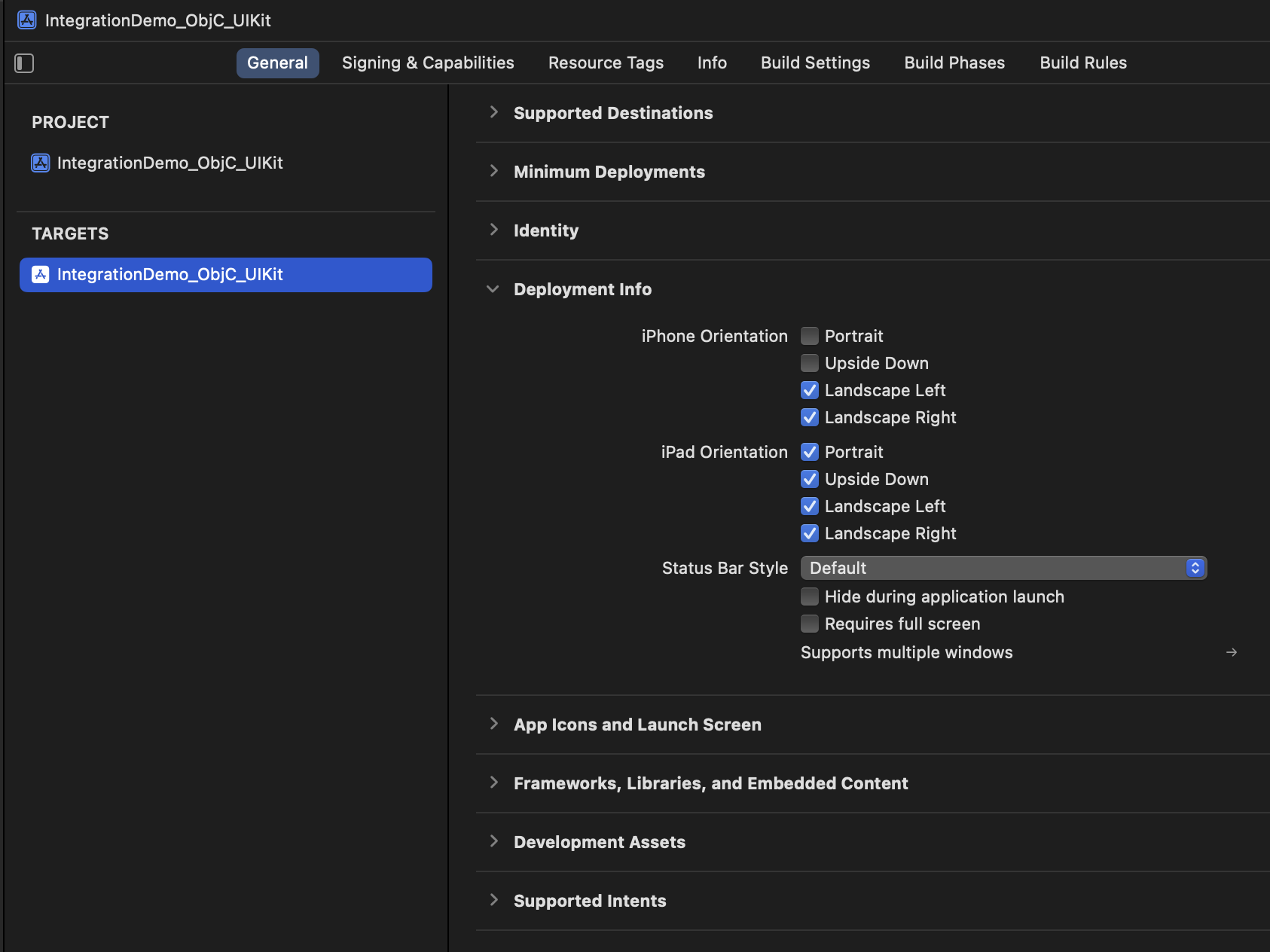
2. Add an iPhone check helper function.
We only need to make sure that portrait is available for iPhone, add this simple helper function to your AppDelegate:
- Objective C
- Swift
- (BOOL)isPhone {
return (UI_USER_INTERFACE_IDIOM() == UIUserInterfaceIdiomPhone);
}
var isPhone: Bool {
return UIDevice.current.userInterfaceIdiom == .phone
}
3. Add supported orientation function to AppDelegate
3.1. Add a boolean flag for allowing orientations
Add a boolean property to AppDelegate:
- Objective C
- Swift
@property (nonatomic, assign) BOOL allowAllOrientations;
var allowAllOrientations: Bool = false
3.2. Set boolean to NO/false
If using Objective-C, inside application:didFinishLaunchingWithOptions: as soon as the function is entered set the boolean to NO. If using Swift make this part of the variable definition (as seen in 3.1 above).
3.3. Add supported orientations function to AppDelegate
If you are using a SceneDelegate this function is ignored.
- Objective C
- Swift
- (UIInterfaceOrientationMask)application:(UIApplication *)application
supportedInterfaceOrientationsForWindow:(UIWindow *)window
{
if ([self isPhone]) {
if (self.allowAllOrientations) {
// App supports all except upside-down
return UIInterfaceOrientationMaskAllButUpsideDown;
} else {
// Initial launch screen supports only Landscape
return UIInterfaceOrientationMaskLandscape;
}
}
else {
// iPad
return UIInterfaceOrientationMaskAll;
}
}
func application(_ application: UIApplication,
supportedInterfaceOrientationsFor window: UIWindow?)
-> UIInterfaceOrientationMask
{
if isPhone {
if allowAllOrientations {
return [.allButUpsideDown]
} else {
return [.landscape]
}
}
else {
// iPad
return [.all]
}
}
3.4. Set boolean flag to YES
When you are ready to allow portrait set the boolean to YES (or true in Swift).
4. LaunchScreen.storyboard
If you are using a LaunchScreen.storyboard make sure it is a basic UIViewController without any outlet connections, no view controller subclass is needed for this.
5. Using SceneDelegate
If you are using a SceneDelegate the AppDelegate's application:supportedInterfaceOrientationsForWindow: is ignored and you will need to return supported orientations use per view controller:
- Objective C
- (UIInterfaceOrientationMask)supportedInterfaceOrientations {
// For example:
return UIInterfaceOrientationMaskLandscape;
}
</TabItem>
<TabItem value="swift" label="Swift">
```swift
override var supportedInterfaceOrientations: UIInterfaceOrientationMask {
// For example:
return .landscape
}
You can do this globally and just let your root view controller report available orientations.