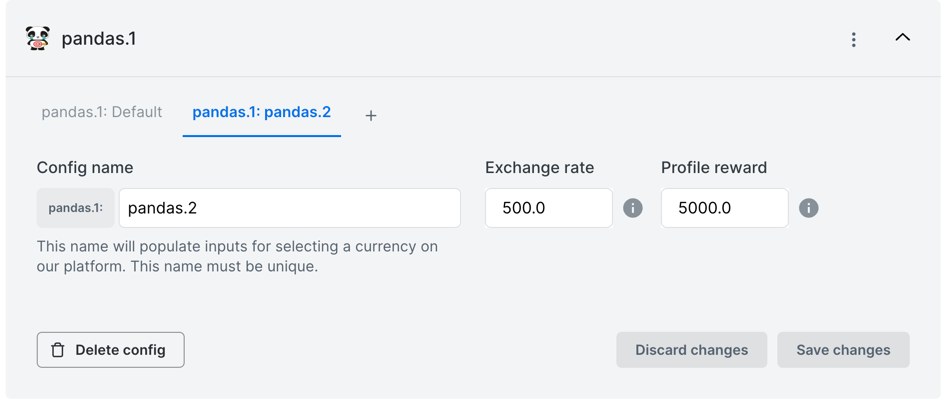Overview of Features
TapResearch offers a variety of content formats to help you monetize your app, including surveys, interstitials, and banners.
Survey Wall
The survey wall is the primary way to monetize your users with the TapResearch SDK. It provides a full-screen experience where users can earn virtual currency by completing surveys.
The survey wall supports both portrait and landscape orientations and is fully customizable to match your app's look and feel.
Customization options include:
- Custom header, background color, and button color
- Custom currency name and icon
You can also target specific user cohorts using our User attributes feature.
Placements and Content
TapResearch offers different content types, each providing a unique way to direct users to the survey wall.
Important: Content without an assigned placement will appear in the "Unpublished" section and will not be visible to users.
See the placements page for more information.
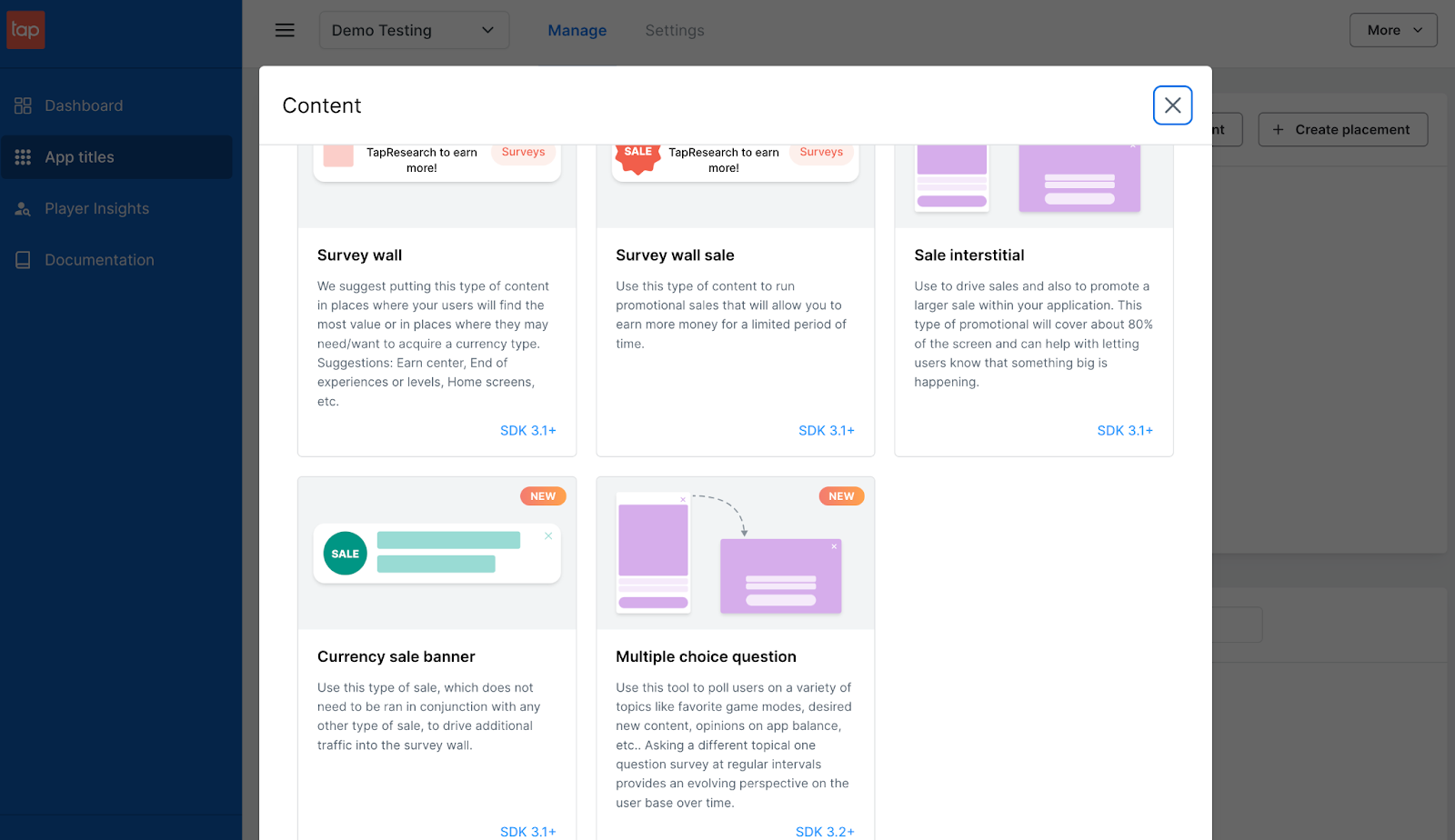
Currencies
Currencies are managed in the Settings tab of the TapResearch dashboard within your App Title.
You can create multiple currencies, each with:
- A unique name and icon
- A configurable exchange rate
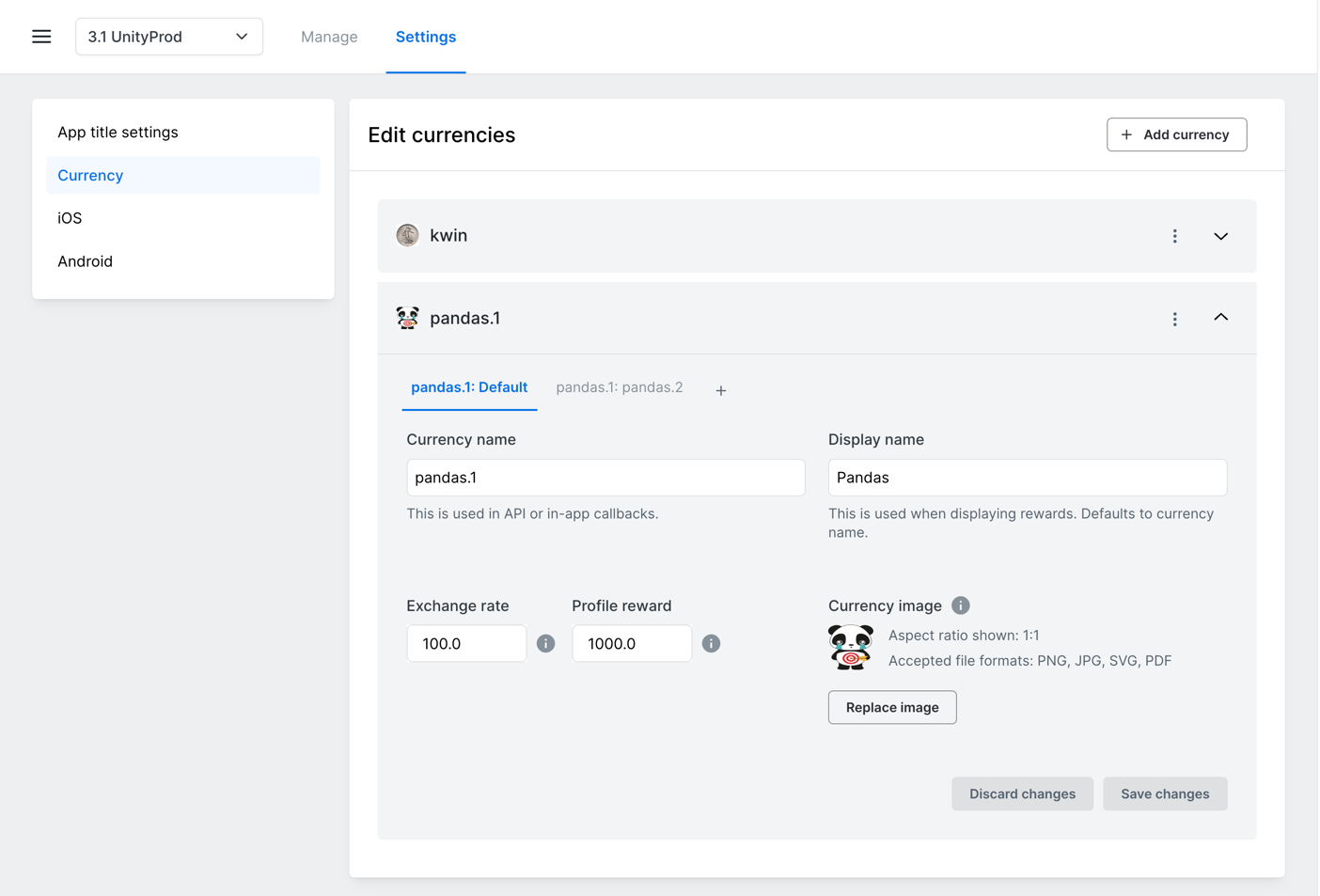
Currency Variants: Each currency can have multiple variants, allowing you to offer different exchange rates to different user cohorts.